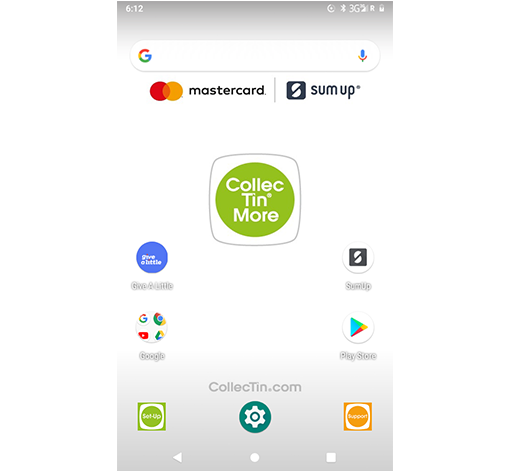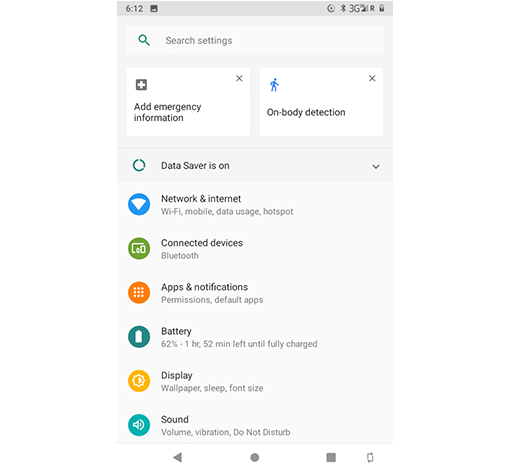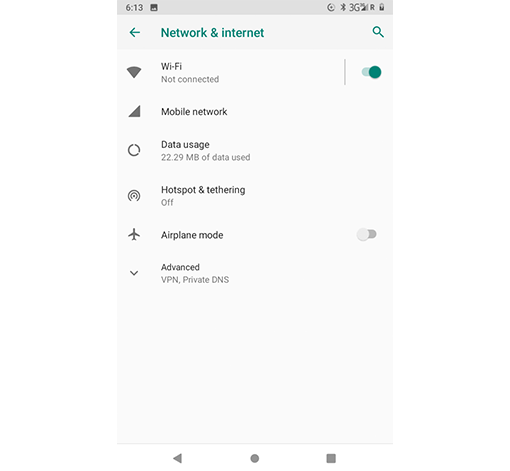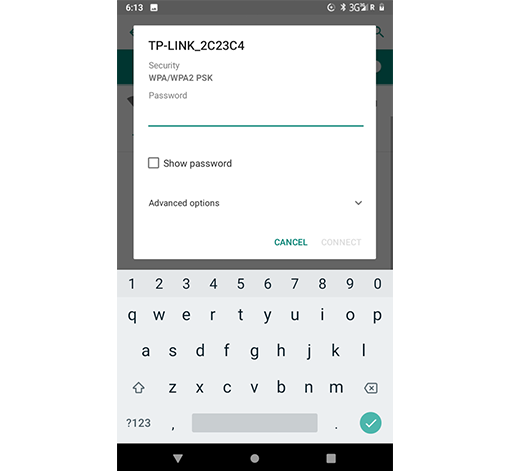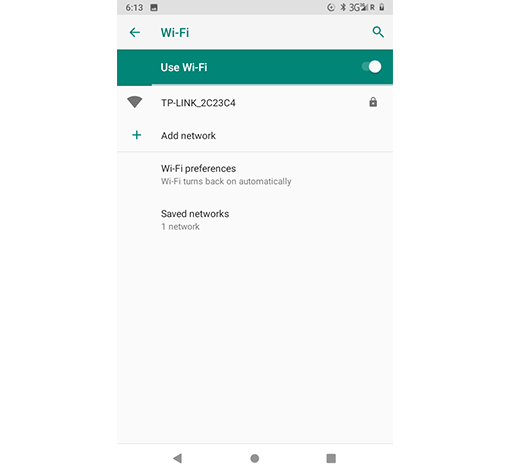CollecTin® More Model 3G setup

Step by Step Instructions
Model 3G Unboxing to taking your first donation
1. insert Battery into CollecTin® Handle
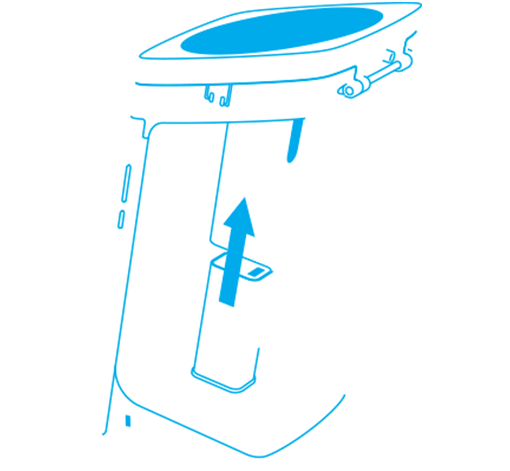
2. Insert Cable and charge with USB plug adapter until the Tablet and Battery are fully charged
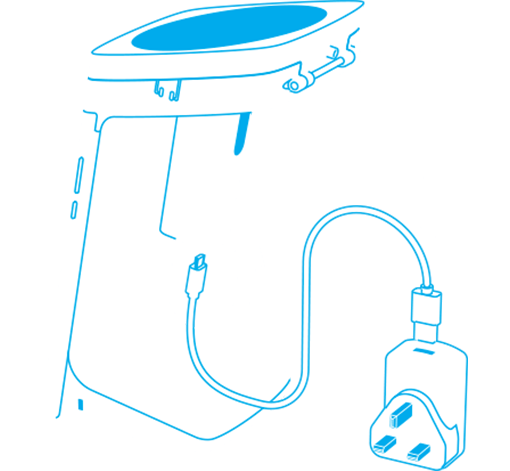
3. Turn ON
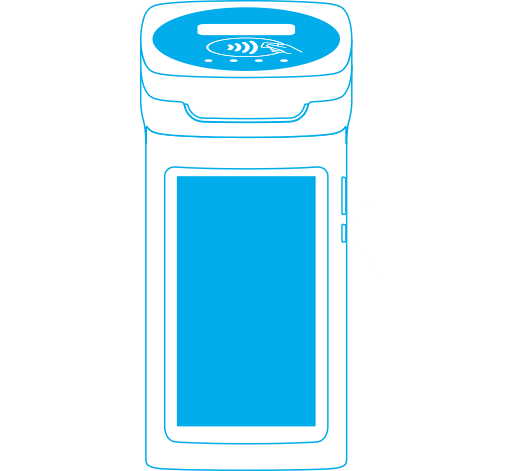
5. Activate the included 4G SIM, switch to your own SIM Card for mobile collecting
6. Open Give-A-Little App to pair SumUp reader

7. Insert SumUp into CollecTin®
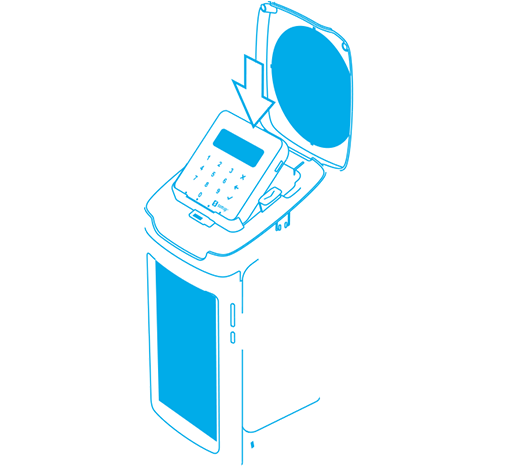
All ready to go CollecTin !
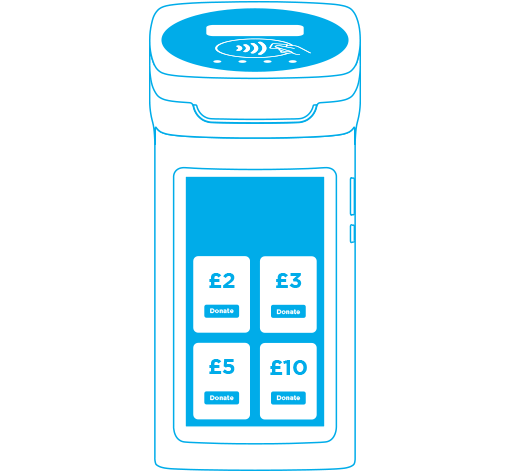
You can always come back by following these links on the home screen